If you’ve ever browsed the internet, you’ve interacted with domains, even if you didn’t know it. Simply put, a domain is the address of a website that you type into a browser’s URL bar to visit it.
It’s one of the core elements that make up the internet, but there’s more to it than just being an online “address.” Whether you’re starting your first website or rebranding, Kwikaweb is here to help you navigate the world of domains and web hosting.
Breaking It Down
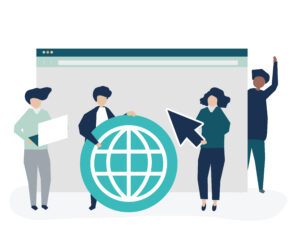
At its most fundamental level, a domain is the unique, human-readable string that connects users to websites. Rather than having to remember a complex string of numbers (known as an IP address), domains provide a friendly way for users to access sites by typing in memorable names, such as google.com or kwikaweb.com.
Technically speaking, a domain is a name system that maps to an IP (Internet Protocol) address, which is the unique identifier for the server hosting a website. For instance, when you type in example.com, your browser requests the IP address associated with that domain from a domain name server (DNS) and connects you to the correct website.
The Anatomy of a Domain
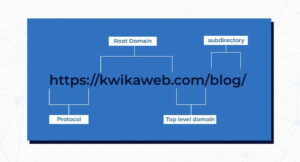
Domains are made up of several components, which together form the full website address. Let’s take www.kwikaweb.com as an example:
- www: This is known as a subdomain and stands for “World Wide Web.” It was traditionally used to specify that you are visiting a web version of the domain, but today, many websites can be accessed without typing “www.”
- kwikaweb: This is the second-level domain and represents the unique name of the website. It’s the core identifier and what makes a domain stand out.
- .com: This is the top-level domain (TLD). TLDs are the last part of a domain name and categorize websites. Common TLDs include .com (commercial), .org (organization), and .net (network), but there are many others like .gov, .edu, or country-specific TLDs like .ng for Nigeria.
Why Do Domains Matter?
Owning a domain is essential for businesses, organizations, or individuals looking to establish an online presence. It helps with branding, credibility, and ensures that people can find your website easily.
Imagine how much harder it would be to get someone to visit your website if they had to type in an IP address like 192.168.1.1 instead of your branded domain name!
Types of Domains
There are different types of domains that you might encounter:
- Top-Level Domains (TLDs): As mentioned earlier, these are the highest level in the domain hierarchy. Common TLDs include .com, .org, and .net.
- Country Code Top-Level Domains (ccTLDs): These are specific to countries or regions, such as .uk for the United Kingdom or .ng for Nigeria.
- Subdomains: Subdomains are prefixes added to a domain, such as blog.kwikaweb.com or store.kwikaweb.com. They are used to organize different sections of a website.
How to Get a Domain
Securing a domain name is a straightforward process but involves several steps:
- Choose a Domain Name: Think of something that’s unique, memorable, and relevant to your brand or website. Ensure that it’s easy to spell and pronounce. Or just read our post on How To Choose The Perfect Domain.
- Check Availability: Use a domain registrar (such as GoDaddy or Namecheap) to check if your desired domain name is available. If not, you may need to get creative with variations, or select a different TLD.
- Register Your Domain: Once you’ve found an available domain name, you can purchase and register it through a domain registrar like Kwikaweb. You typically register a domain for a period of 1–10 years, with the option to renew.
- Connect Your Domain to Your Website: After securing a domain, the next step is to connect it to your hosting server. This ensures that when users type your domain into their browser, they are directed to your website.
Protecting Your Domain
Once you’ve registered your domain, it’s important to protect it:
- Enable auto-renewal so that you don’t accidentally lose it when it expires.
- Lock your domain to prevent unauthorized transfers.
- Consider private registration to protect your personal information from being displayed in the WHOIS directory (a public database of domain ownership).
Your website is often the first point of contact with potential customers, so your domain is almost like your online identity. Understanding what a domain is and how to manage it effectively will set you on the right path to creating a successful online presence.
At Kwikaweb, we make it easy for you to secure and manage your domain, all while providing reliable hosting services to keep your website running smoothly. Get started today and build your online presence with confidence!
